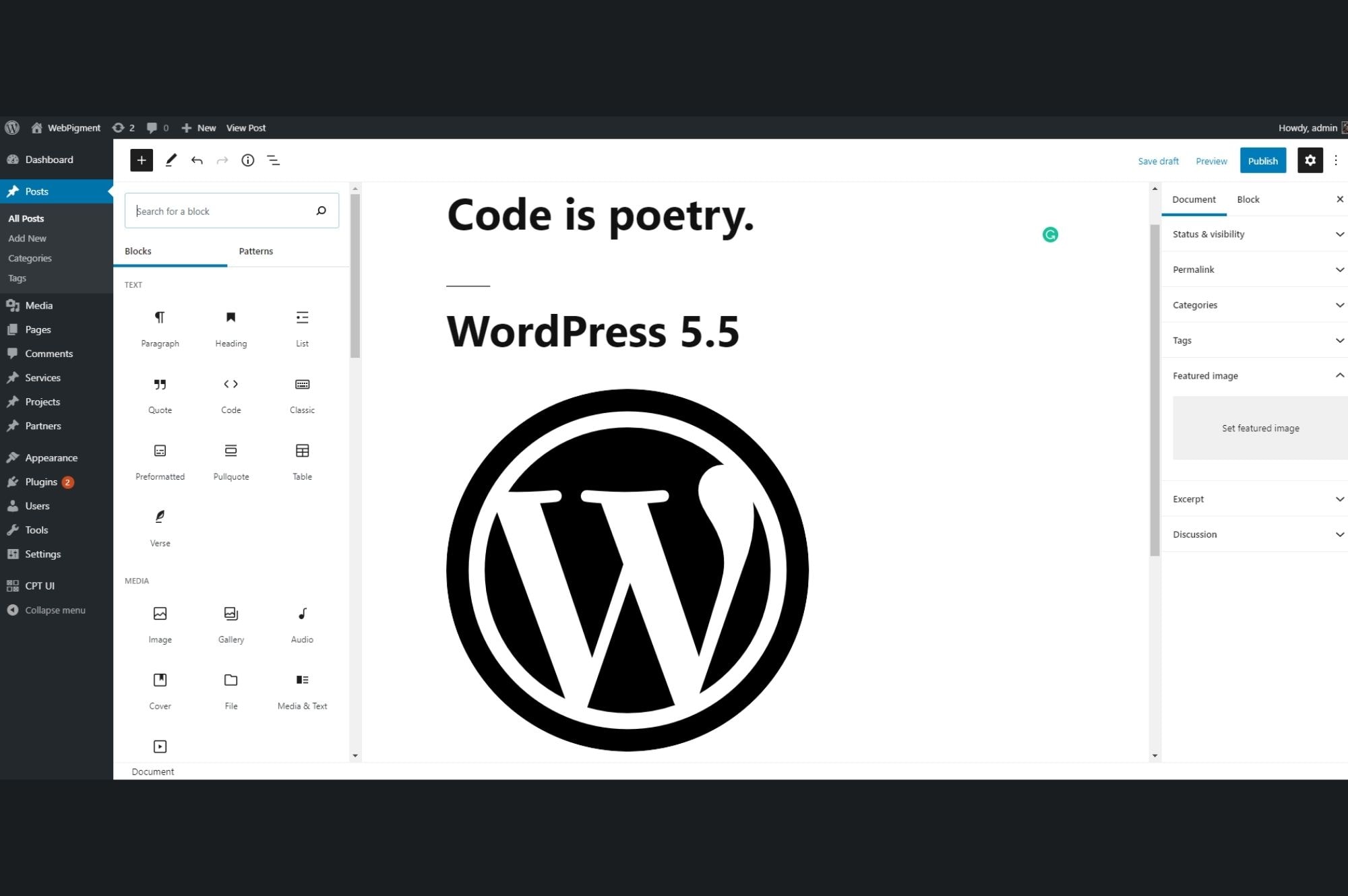
WordPress.org launched WordPress 5.5, which brings a slew of speed, search, security, block editor, accessibility, and developer updates.
Let’s just hop in and see all the changes that will make your life easier.
The first thing you should do is to update your WordPress 5.5.
The first thing is going to be an automatic plugin and theme update. You can go to plugins and on your list of installed plugins on the right, there is a new option – Enable auto-updates. If you change your mind at the later point you can click again and it will disable auto-updating. This option gives you control for auto-updated and it’s not just for plugins it is also for themes. Just click on an Appearance » Themes, and then click on the ‘Enable auto-updates’ link. Auto Updates must be used very carefully. Our advice is to enable this option only on plugins or themes that you are sure about their properly and regularly maintenance by the developer or the company.
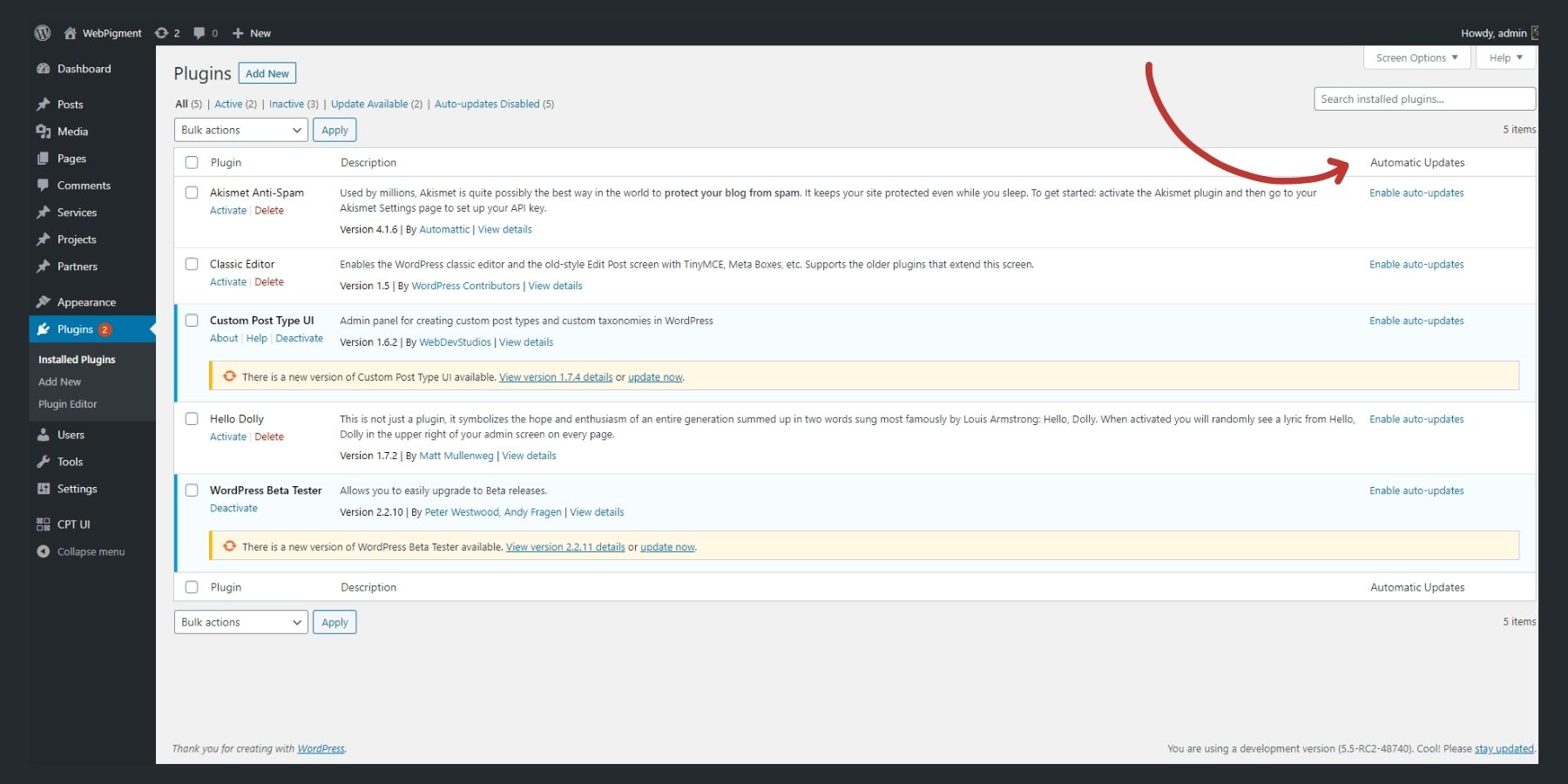
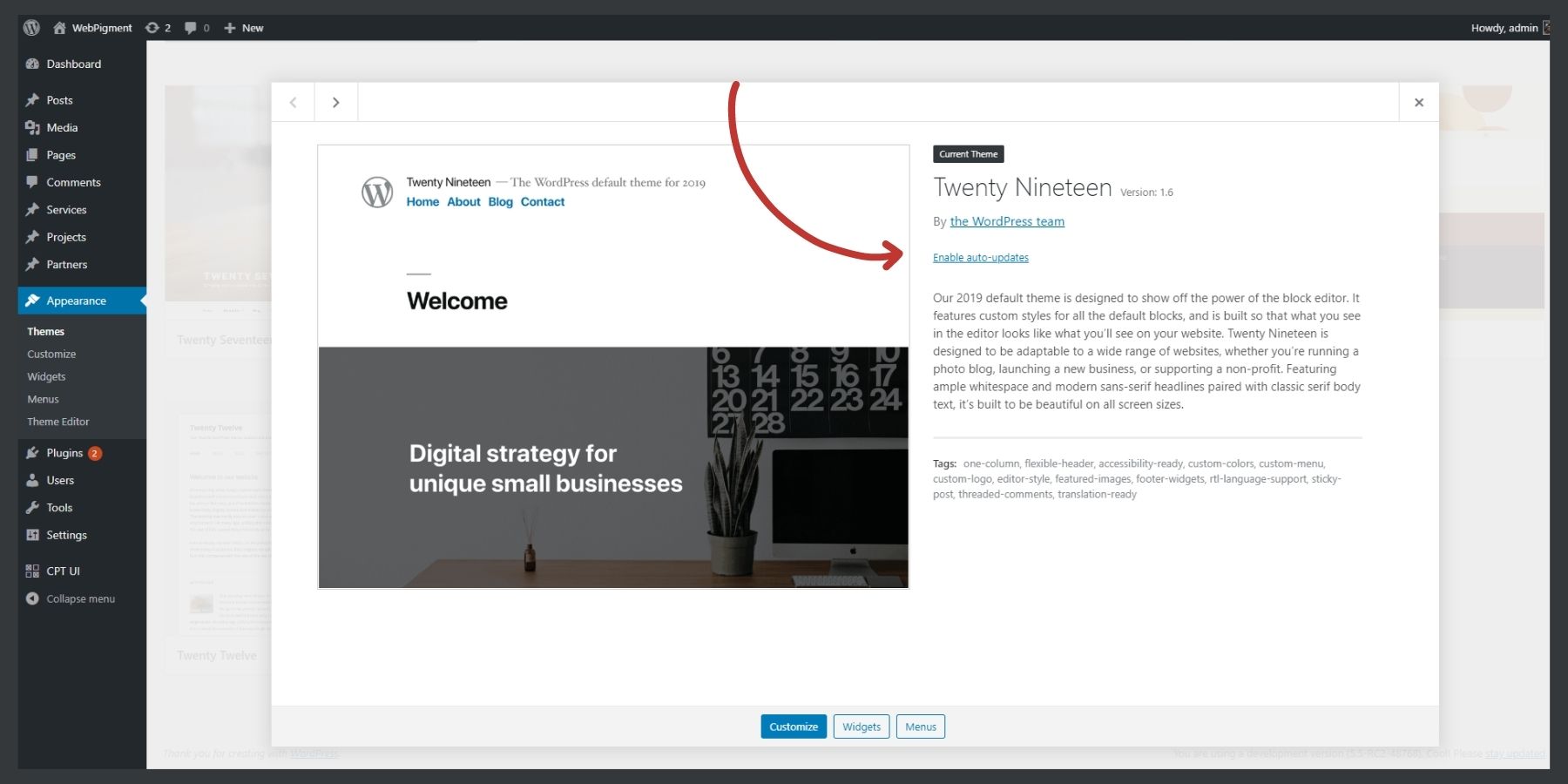
It’s the ability to update your theme or plugins without having to disable, delete, and then upload the updated version. You can go to plugins » Add New and click on the Upload button. Next, upload the zip file you downloaded for the plugin update. WordPress will respond that this plugin is already installed and give you an option to ‘Replace current with uploaded’. Also, if you are trying to upload the older version it will give the information about your current version number and uploaded version number to compare.
This feature works for plugins and themes.
To help google easily navigate through your website and index all your pages you want to rank for, typically you will need SEO plugin, but now there is a feature included in WordPress 5.5 enabled by default. It will create a new sitemap index file called wp-sitemap.xml.
Consider disabling this feature if you already are using SEO plugin!
Default Lazy Load Images in WordPress or performance improvements. What this means is when someone visits your website and you have a long page with some scrolling, is not going to load those images that are not in the viewport of the web browser it’s only gonna loaded when someone scrolls through it. With this feature WordPress priorities performance and user experience.
With this WordPress 5.5 update the block editor become more like a page builder.
The following are just some of the enhancements that you may want to try out:
UI Improvements in Block Editor
There is a lot of User interface refresh. A lot of the icons have been redone, there is a lot of refinement of the interface, you are gonna spot them as you use them. A big enhancement is device preview for mobile devices and tablets.
The next feature is when you click on The (+) button for adding a new block it pops up just like a page builder would.
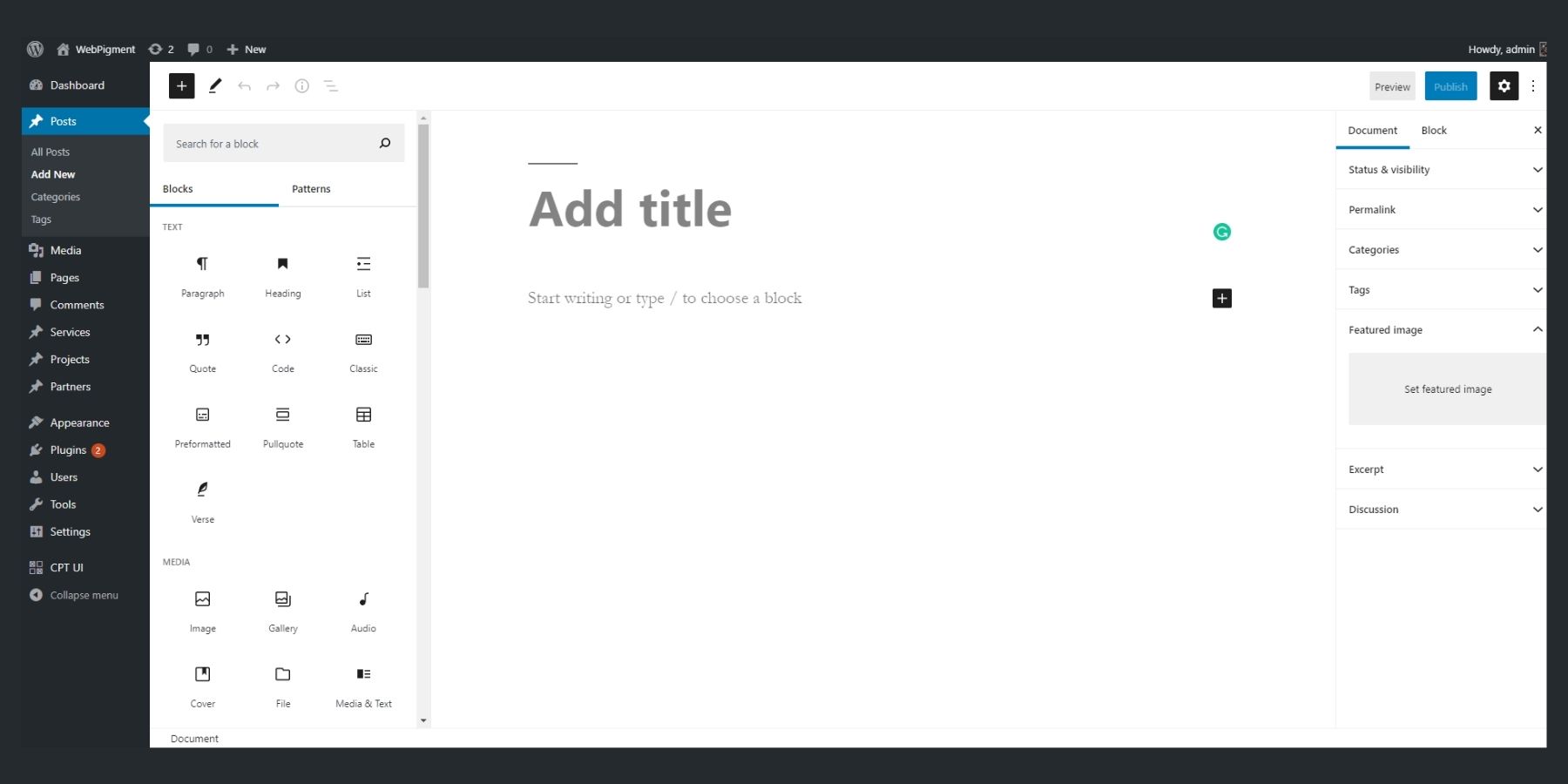
Block patterns
The block patterns are ready-to-use blocks with commonly used settings to help you quickly add them to make layouts.
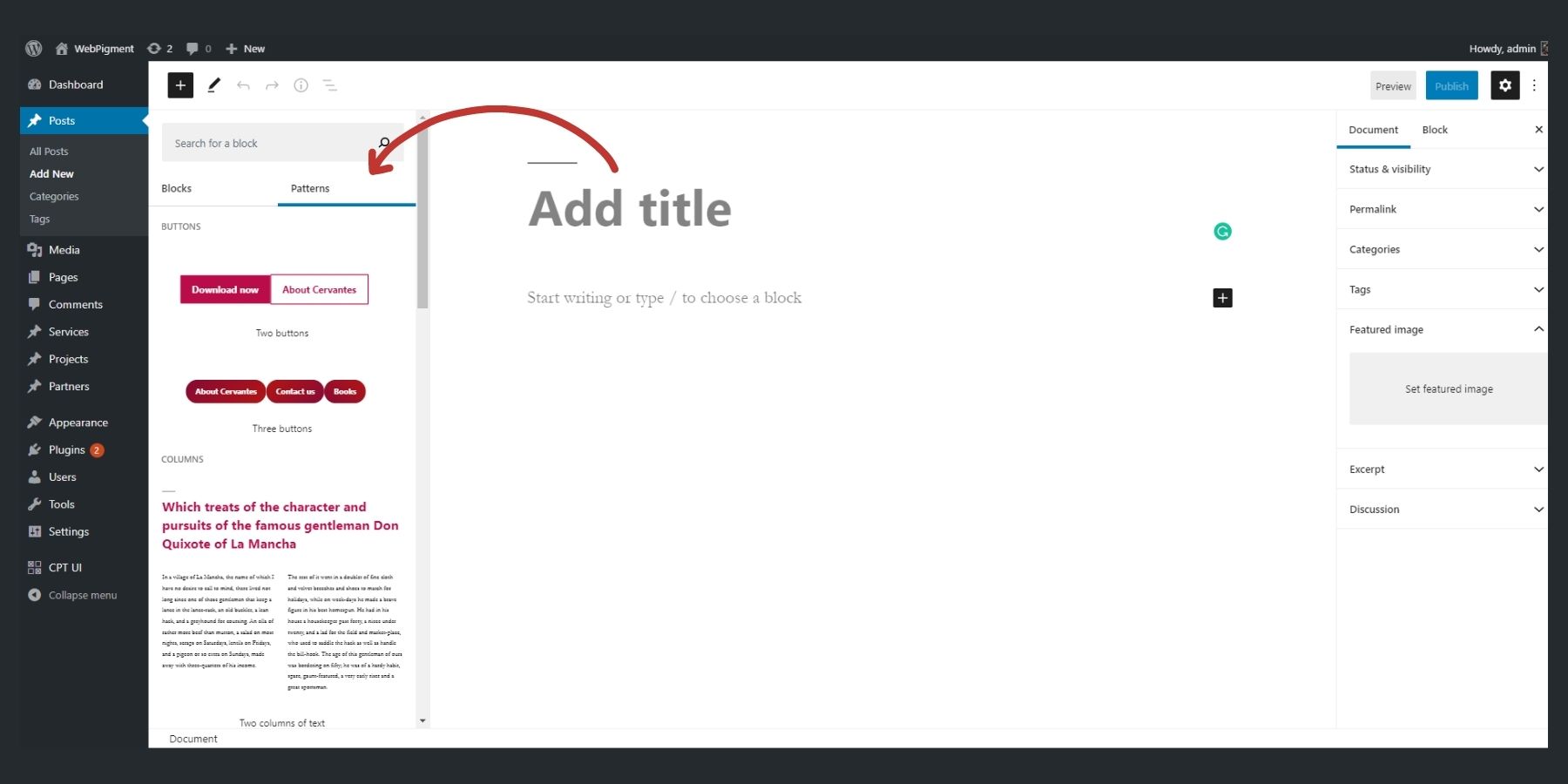
The next improvement is Block Navigation and Movement. You can easily drag and drop blocks in any of your page locations. Now is much more precise and you also have two other ways of doing this.
You can click on the three dots and you can copy on the clipboard and paste it wherever you need, or you can just use the move option to get the layout exactly where you want it.
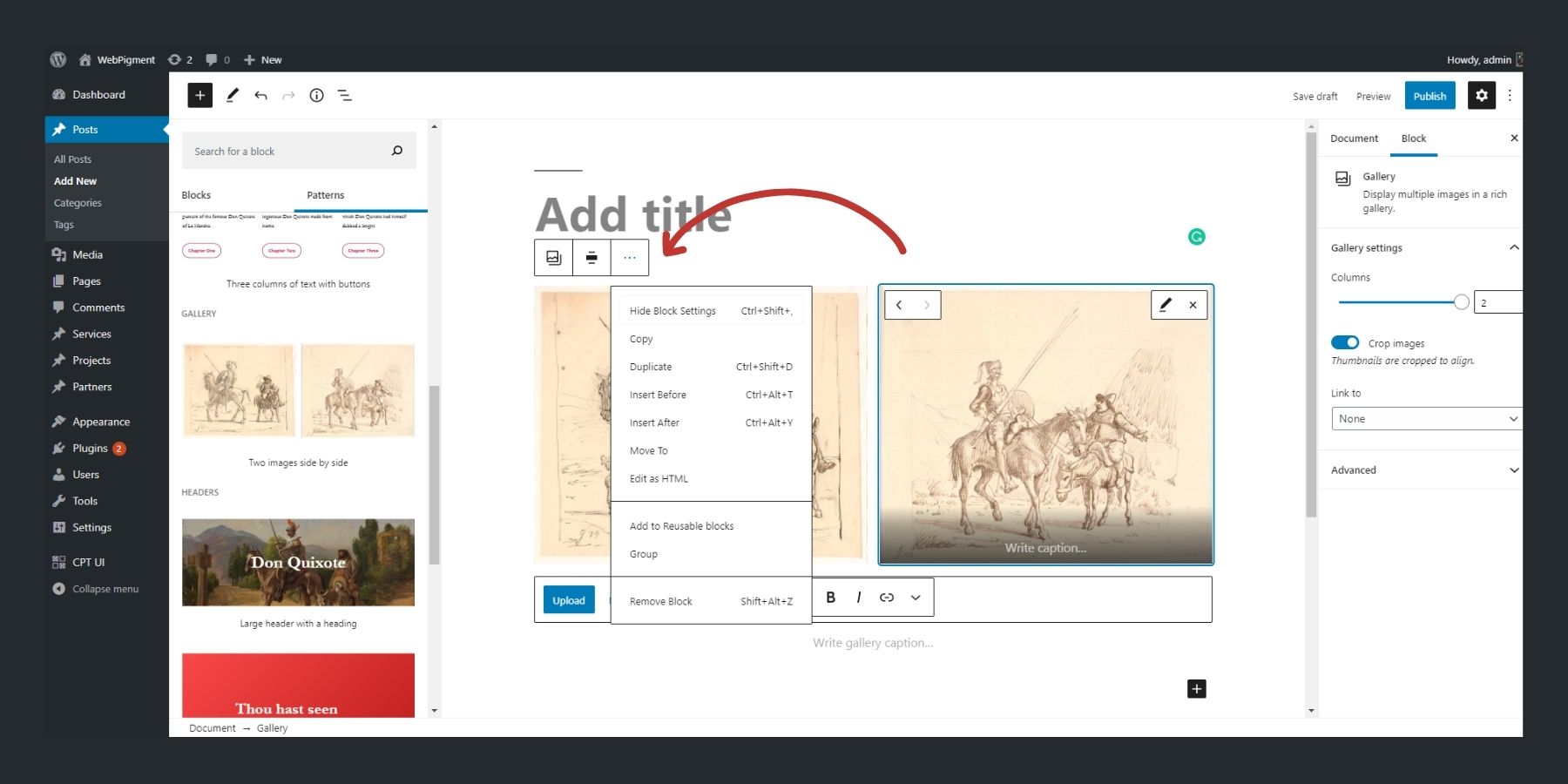
The New Block Directory
WordPress 5.5 will bring the new block directory to life.
The block directory is also built-in to the ‘Add New block’ search. You can simply search for a feature, and if there is no block that matches your search, then it will automatically show matching results from the block directory.
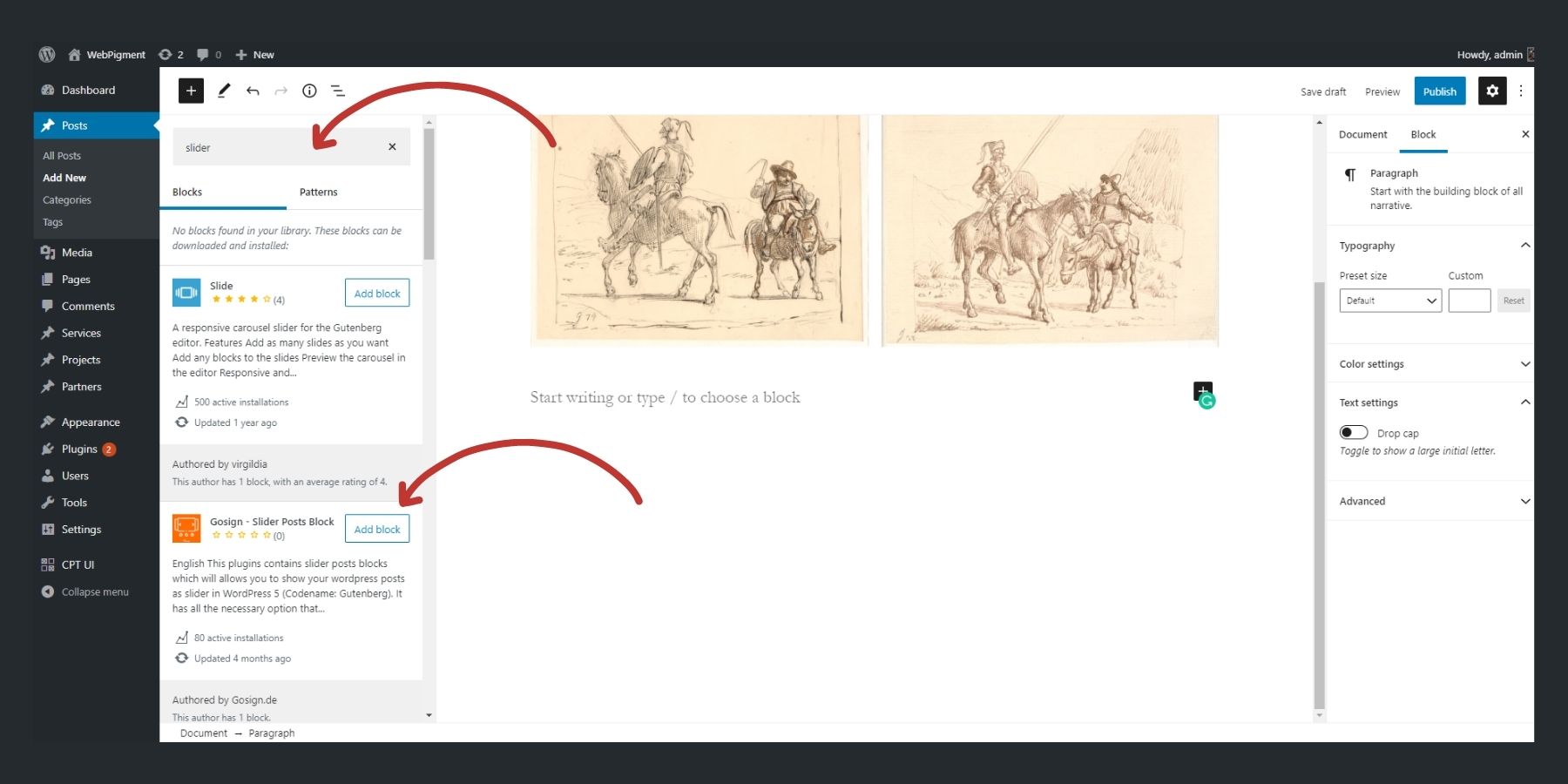
Inline Image Editing
WordPress 5.5 will allow you to edit images inline without leaving the block editor. You’ll be able to scale, crop, rotate, and resize an image on the spot with no need to open the image in the media library.
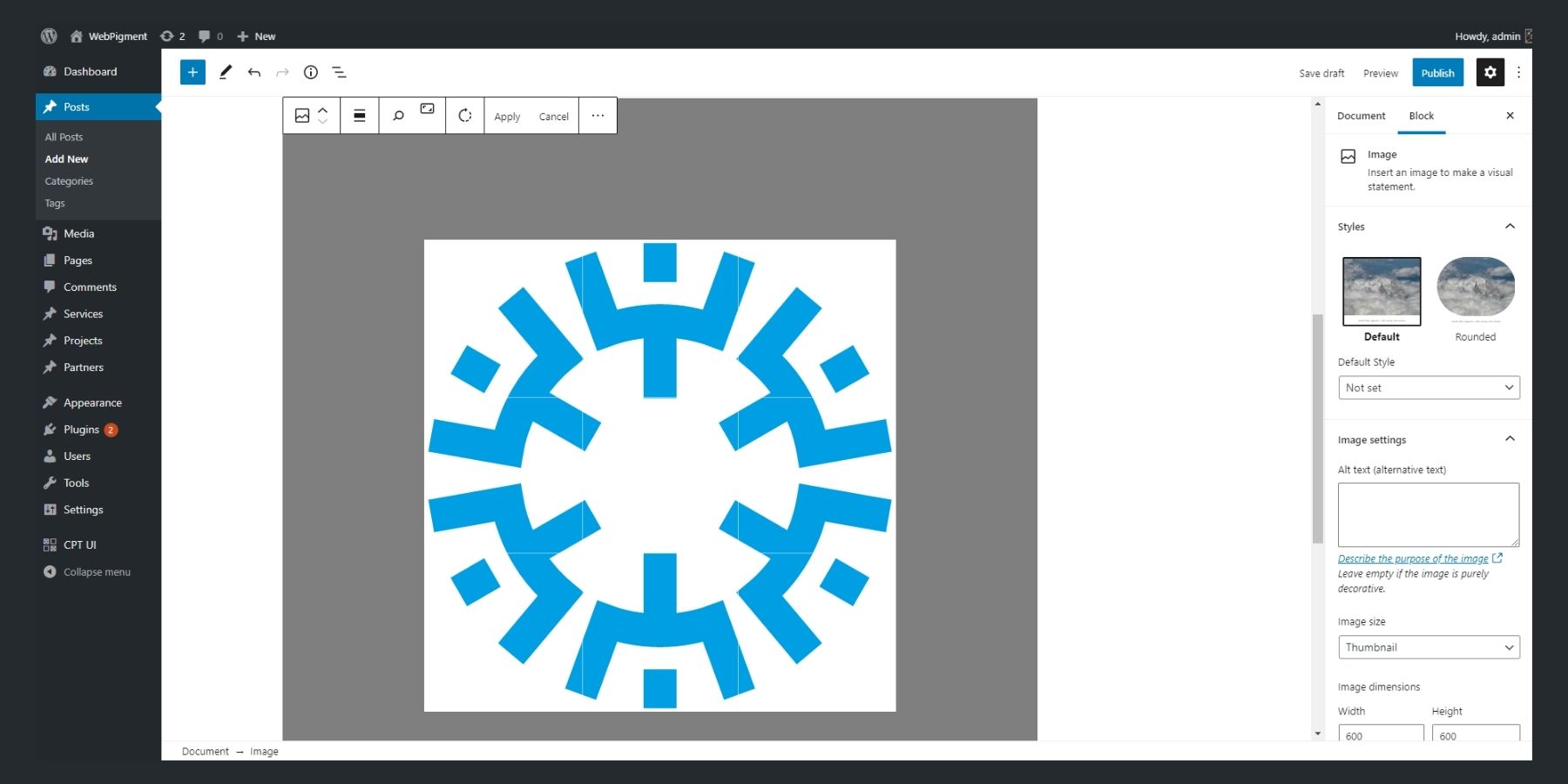
We hope that this article will give a good look at all the features before you explore them by yourself.
Our impression is that the 5.5 update is very flexible and easy to use. WordPress 5.5 will also introduce lots of changes for developers to investigate and use in their own plugins, themes, and projects.