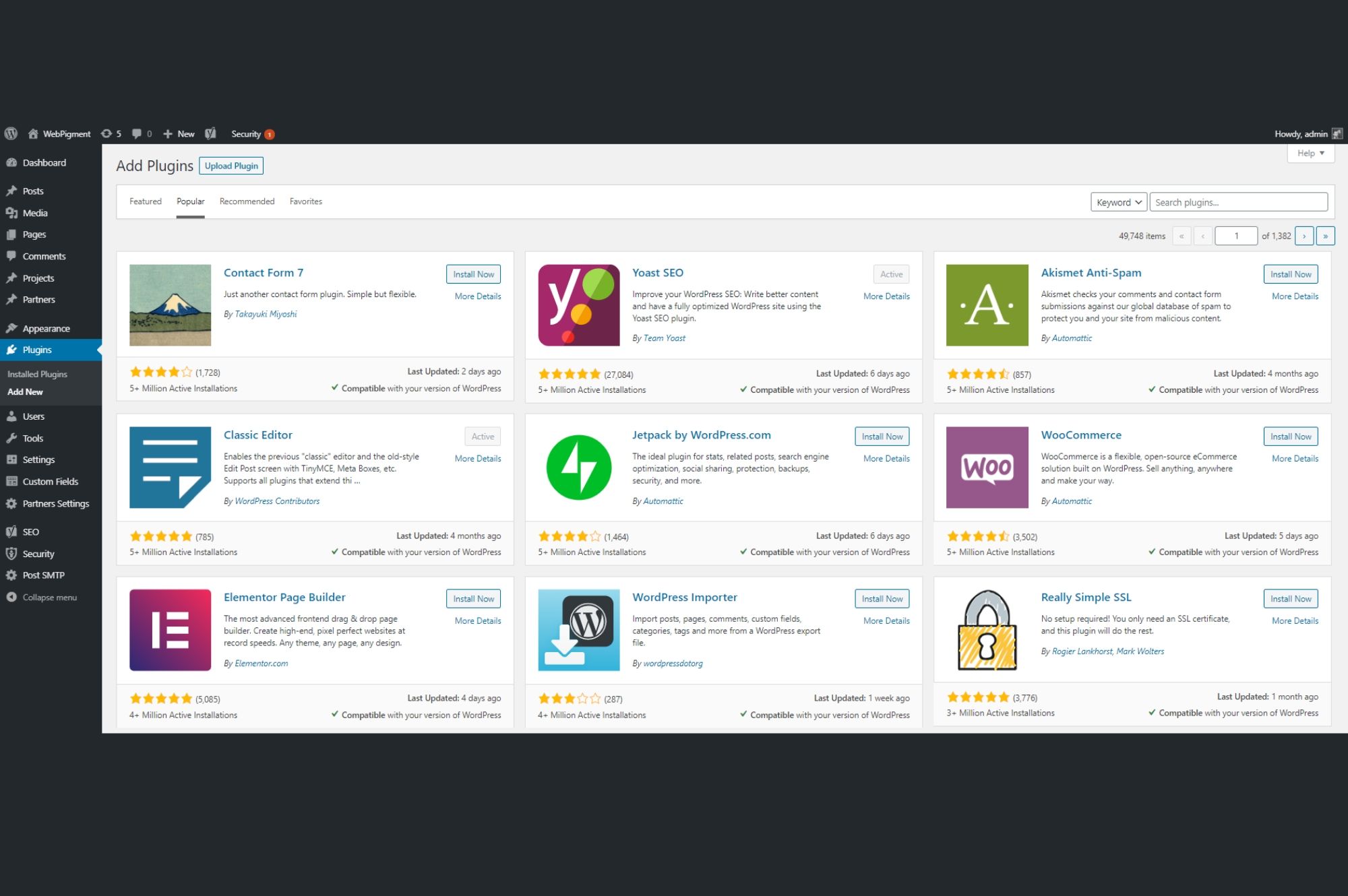
When you’re new to WordPress, be prepared for many new terms in your vocabulary.
WordPress plugin is one you will find inseparable from this platform.
If you are wondering and want to learn what it is WordPress plugin this article will be your good starting point.
Let’s start simple, WordPress plugin is something that adds new functionality to your WordPress site or extends existing functionality. Imagine a bit of code that “plugs in” to your self-hosted website.
Plugins are an essential building block of every single WordPress site.
WordPress plugins are written in the PHP programming language and integrate smoothly with WordPress. The WordPress community is saying: “there’s a plugin for that”. They make it easier for users without knowing a single line of code, to add features to their website. Developers, including ours at Webpigment, have written tens of thousands of WordPress plugins that you can add to your site.
For example, plugins can turn your website into a fully functioning eCommerce store, into forum, social network or add smaller features like Twitter feet. Also, there are plugins that don’t have front-facing effects, you can install them to improve your site’s performance.
So let’s go ahead and look at the default plugins that come with WordPress installations. From your WordPress dashboard to get to your plugins, you can come over in the left-hand navigation down to plugins, and this will take you to a list of plugins that are currently installed on your site.
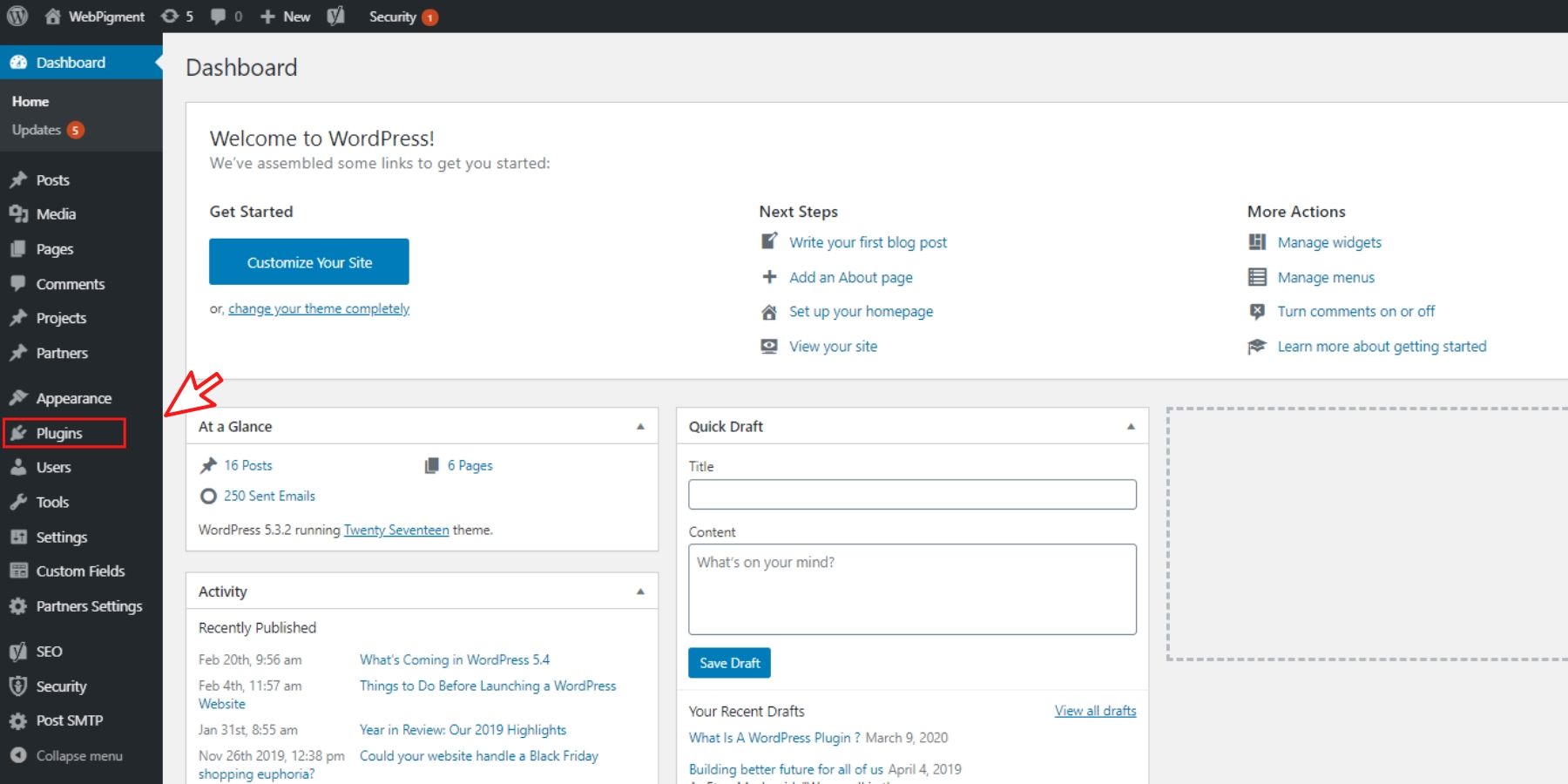
If you want to add new functionality, you can come up to ADD NEW and it will take you to WordPress plugin directory. Almost everything you can imagine to add to your WordPress site, there is probably a plugin that will do it.
You will notice that there are tons of free plugins and there are also premium or ones as well.
Thanks to the WordPress developer community, there are literally 55,000 free WordPress plugins available for download.
Аs we mentioned, the largest source od plugins can be found in the official WordPress Plugin Directory, but there are also third-party WordPress designers and developers who offer them.
Choosing the right WordPress plugin for your website is not easy – especially when you have thousands of free options out there.
However, not all of them can be trusted, so remember to look out for:
– Average user ratings
– Active installations
– User reviews
– Support and documentation
– Updates and compatibility
Premium plugins are paid version of WordPress plugins that come with additional features, priority support, regular updates, and documentation.
You will have to pay only and if your website or business grows and you are in a need for more features and priority support. These are justified reasons to invest in a premium WordPress plugin.
1. Specific solutions
When your website requires some specific functionality, the free plugins cannot alone enable complex solutions. Maybe you have to purchase paid addons for higher support.
2. Advanced Features
Advanced features are available only in paid plugins because building and maintaining these features take a lot of resources, continuity, and dedication.
3. Dedicated Support from Plugin Developers
Faster email responses and support by a person that can help you troubleshoot issues if something goes wrong is guaranteed.
4. Vast documentation and tutorials
If you are a type of person that is self-learner, you can navigate yourself into vast docs or resources sections where you can find tutorials, video instructions, and guides that can help you get started without even contacting support.
5. Regular updates
Premium WordPress plugins provide regular updates to address security issues, bugs, and glitches.
The updates appear automatically in your WordPress dashboard, and you can install them with just a few clicks.
6. A better chance of compatibility with your version of WordPress
We hope that after all these facts you will be able to decide what stage you are in and what are your true needs.
7. Security
WordPress is written in a way so that other developers can contribute and add their own code to it. The WordPress plugin API provide a robust set of hooks and filters which allow developers to modify existing WordPress component or add new functionality.
The developers can store data in the WordPress database. Plugins can utilize WordPress content types, taxonomies, and custom fields which allow users to store different types of content, not just posts, and pages.
Each WordPress plugin that you install is recorded in your WordPress database. You can activate and deactivate them at any time you want.
Our connection with plugins
With hands-on experience in developing custom WordPress plugins, we make no compromise with the quality of the code. We focus to always come up with plugin solutions that are of high impact and productivity.
So far, we at Webpigment, have developed many custom plugins for our client’s specific needs, and here we will mention these: